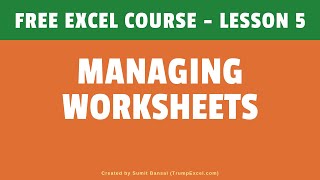 Created from Youtube video: https://www.youtube.com/watch?v=u1GZVWU7g6Qvideo
Created from Youtube video: https://www.youtube.com/watch?v=u1GZVWU7g6QvideoConcepts covered:Excel worksheets management, navigation methods, renaming sheets, tab colors customization, inserting and deleting sheets
The video tutorial focuses on managing worksheets in Excel, demonstrating various navigation methods, renaming sheets, changing tab colors, inserting and deleting sheets, moving and copying sheets, utilizing features like new window, split, and freeze panes, and saving workbooks.
Table of Contents1.Excel Worksheet Navigation Techniques2.Customizing Excel Sheets3.Moving and Copying Worksheets in Excel
chapter
1
Excel Worksheet Navigation Techniques
Concepts covered:Excel, worksheets, navigation, mouse, scroll bars
Learn various techniques to efficiently navigate through multiple worksheets in Excel, including using the mouse, scroll bars, and keyboard shortcuts for quick access.
Question 1
What is the simplest way to navigate worksheets?
Question 2
Which method allows navigation to non-visible sheets?
Question 3
How do you open the activate dialog box?
Question 4
How do you navigate to the next sheet using the keyboard?
chapter
2
Customizing Excel Sheets
Concepts covered:Excel sheets, renaming, tab colors, inserting sheets, deleting sheets
Learn how to customize Excel sheets by renaming them, changing tab colors, inserting new sheets, and deleting existing ones. Discover shortcuts like double-clicking to rename, right-clicking to change colors, and using keyboard shortcuts to insert or delete sheets.
Question 5
How do you rename a sheet in Excel?
Question 6
What are the two types of sheets in Excel?
Question 7
What is the keyboard shortcut to insert a new sheet?
chapter
3
Moving and Copying Worksheets in Excel
Concepts covered:Excel, worksheets, moving, copying, productivity
Learn how to efficiently move or copy worksheets in Excel using simple techniques like dragging tabs, right-clicking for options, and using keyboard shortcuts. Discover how to enhance productivity by utilizing features like creating new windows, splitting worksheets, and freezing panes.
Question 8
How do you move a worksheet to another workbook?
Question 9
How do you create a copy of a worksheet using the mouse?
Question 10
What happens when you drag a worksheet tab?
Would you like to create and run this quiz?
yesCreated with Kwizie
