 kwizie‹Quiz Library‹Microsoft Excel Tutorial for Beginners - FREE Online Excel Course | Excel Tutorial Part 2
kwizie‹Quiz Library‹Microsoft Excel Tutorial for Beginners - FREE Online Excel Course | Excel Tutorial Part 2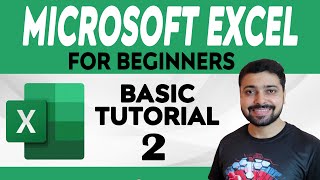 Created from Youtube video: https://www.youtube.com/watch?v=mGu1CzsVUPcvideo
Created from Youtube video: https://www.youtube.com/watch?v=mGu1CzsVUPcvideoConcepts covered:Excel training, beginners, rounding numbers, autofill, filters
The video covers basic Excel training for beginners in part 2, continuing from part 1, focusing on topics like rounding numbers, using autofill, adding comments, applying filters, sorting on multiple columns, inserting tables, using slicers, adding pictures or shapes, creating hyperlinks, adding drop-down lists, splitting text, and utilizing charts.
Table of Contents1.Mastering Excel Autofill Feature2.Efficient Sorting on Multiple Columns3.Creating Hyperlinks in Excel4.Creating Dropdown Lists in Excel5.Utilizing Excel Charts Effectively
chapter
1
Mastering Excel Autofill Feature
Concepts covered:Excel, autofill feature, data population, productivity, cell patterns
Learn how to efficiently utilize the autofill feature in Excel to quickly populate cells with a series of data or patterns, saving time and enhancing productivity.
Question 1
What is the primary function of autofill in Excel?
Question 2
How would you autofill a series of dates in Excel?
Question 3
What happens if you autofill a cell with '1, 2'?
chapter
2
Efficient Sorting on Multiple Columns
Concepts covered:sorting, multiple columns, efficiency, data, optimization
This chapter delves into the intricacies of sorting data on multiple columns efficiently, exploring techniques to optimize sorting performance.
Question 4
What does sorting on multiple columns help to achieve?
Question 5
Why might sorting by multiple columns be more effective than single-column sorting?
Question 6
What is the primary purpose of sorting on multiple columns?
chapter
3
Creating Hyperlinks in Excel
Concepts covered:Excel, hyperlinks, insert, manage, navigation
Learn how to efficiently insert and manage hyperlinks within Excel spreadsheets for easy navigation and access to external resources.
Question 7
How do you insert a hyperlink in Excel?
Question 8
What is the purpose of a hyperlink in Excel?
Question 9
How can you edit an existing hyperlink in Excel?
chapter
4
Creating Dropdown Lists in Excel
Concepts covered:Excel, dropdown lists, data entry, user experience, tutorial
Learn how to efficiently add dropdown lists in Excel to streamline data entry and enhance user experience.
Question 10
What is the first step to add a drop-down list in Excel?
Question 11
Which Excel feature is used to create a drop-down list?
Question 12
How do you specify the items in a drop-down list?
chapter
5
Utilizing Excel Charts Effectively
Concepts covered:Excel, charts, data visualization, analysis, utilization
Learn how to effectively utilize charts in Excel to visually represent data and enhance data analysis.
Question 13
What is the first step in creating a chart in Excel?
Question 14
What feature allows you to change the chart's appearance?
Question 15
How can you compare two data sets in a single chart?
Would you like to create and run this quiz?
yesCreated with Kwizie